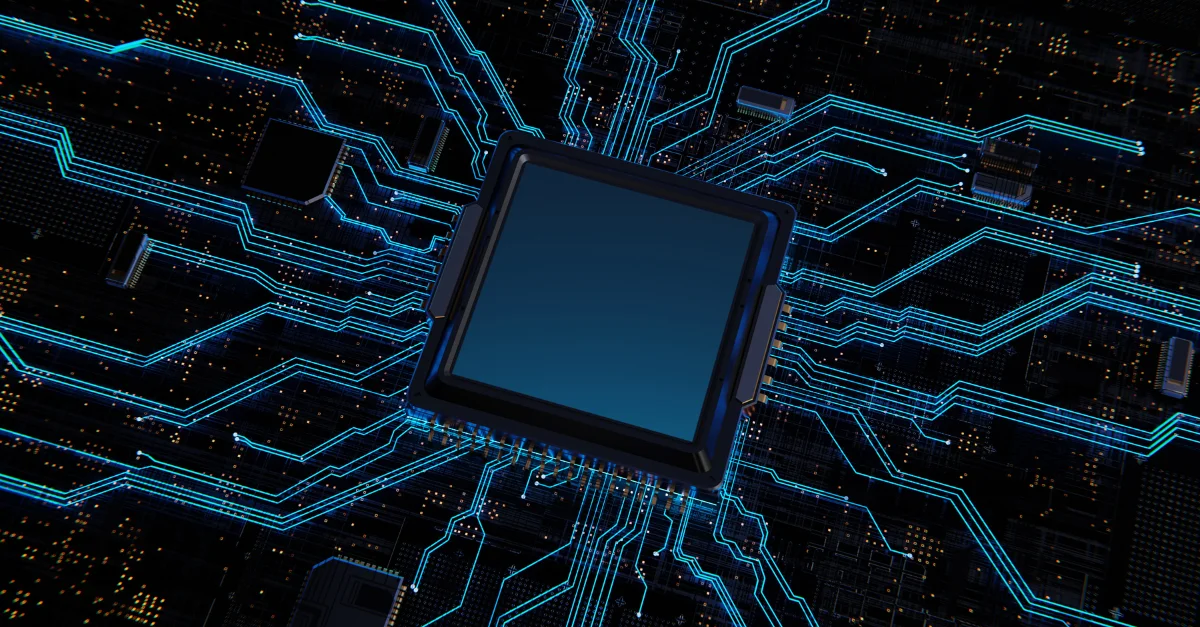Phishing attacks remain one of the most common and effective methods used by cybercriminals to compromise sensitive information, and the evolving tactics make them increasingly difficult to defend against. Below are best practices for preventing and responding to phishing attacks, which can help individuals and organizations minimize the risks associated with such threats.
Preventing Phishing Attacks
1. User Education and Awareness
- Training employees and users regularly on phishing tactics, such as recognizing suspicious emails, social engineering techniques, and red flags (e.g., generic greetings, unusual sender addresses, or grammatical errors).
- Simulated phishing exercises: Conduct mock phishing attacks within the organization to test user awareness and improve detection skills.
2. Multi-Factor Authentication (MFA)
- Enforce MFA across all accounts, especially for accessing sensitive systems or data. Even if a user’s login credentials are compromised via phishing, MFA adds an additional layer of security, making it harder for attackers to gain unauthorized access.
3. Email Filtering and Anti-Phishing Technology
- Use email filtering solutions that can automatically detect and block phishing emails based on known malicious IP addresses, URLs, or suspicious attachments.
- Implement anti-phishing software or services that analyze incoming emails for signs of phishing attempts and quarantine suspicious messages.
4. Domain Authentication
- Implement Domain-based Message Authentication, Reporting & Conformance (DMARC) along with SPF (Sender Policy Framework) and DKIM (DomainKeys Identified Mail) to prevent email spoofing. These technologies help ensure that emails are sent from verified, authorized domains.
- Educate users on the importance of verifying email addresses carefully (e.g., looking for subtle misspellings in sender domains).
5. URL Filtering and Blocklist
- Use URL filtering tools to block access to known phishing websites or domains that may be included in phishing emails.
- Maintain an up-to-date blacklist of malicious domains, and integrate this list with web browsers and security software to prevent users from visiting these sites.
6. Limit Email Attachments and Links
- Restrict the types of email attachments that can be opened (e.g., avoid executable files, scripts, etc.). Use sandboxing to isolate attachments before they are opened.
- Limit the use of hyperlinks in email communications and encourage users to manually type in URLs, especially for sensitive activities (e.g., banking, logging into accounts).
7. Data Loss Prevention (DLP) Systems
- Implement DLP solutions to prevent the accidental or malicious sharing of sensitive data via email or other communication methods. This can help reduce the damage caused by successful phishing attacks.
8. Keep Systems Updated
- Patch and update software regularly to address security vulnerabilities that attackers may exploit to bypass security defenses (e.g., exploiting outdated versions of browsers or email clients).
- Use security updates for email clients to reduce vulnerabilities that phishing attackers might exploit.
9. Secure DNS
- Use DNS filtering solutions to prevent users from accessing known malicious websites or phishing sites that could steal credentials or deliver malware.
10. Establish Clear Policies
- Create and enforce clear email communication policies, such as prohibiting the sharing of sensitive information via email or instructing employees to verify requests for sensitive actions (e.g., wire transfers) via other means (e.g., phone calls).
Responding to Phishing Attacks
1. Quickly Report Suspicious Emails
- Create a formal process for reporting suspected phishing emails (e.g., a dedicated email address or a “report phishing” button in email clients).
- Encourage users to report phishing attempts immediately so the security team can assess and mitigate any potential threats.
2. Analyze the Attack
- Examine the email headers to determine the true source and identify whether any malicious payload (e.g., links, attachments) was included.
- If the phishing email included a link, use tools like sandboxing to safely analyze the content before taking action.
3. Isolate the Affected Systems
- If a user interacts with a phishing email (e.g., clicks a malicious link, downloads an attachment), immediately disconnect their device from the network to prevent the attacker from accessing other parts of the system.
- Conduct a forensic investigation to identify whether malware has been installed or sensitive data has been compromised.
4. Password Resets
- Reset passwords for affected accounts, especially if login credentials were compromised or entered into a fake site. Encourage users to use strong, unique passwords for every service and tool.
- Ensure password reset policies require multi-factor authentication to strengthen security during the reset process.
5. Notify Affected Individuals or Customers
- If sensitive data was potentially compromised or accessed (e.g., financial info), notify affected individuals or customers and provide guidance on what actions they should take (e.g., monitoring accounts, changing passwords).
- Consider providing identity theft protection services or credit monitoring if necessary.
6. Work with Third-Party Vendors
- If the phishing attack used a third-party service or brand name to impersonate a legitimate entity, contact the vendor or service provider to help shut down any fraudulent domains or accounts.
- Work with email service providers or other external partners to block phishing emails before they reach users.
7. Update Blocklists and Alerts
- Update blacklists and email filtering systems to block phishing emails using the same tactics, such as similar email addresses or subject lines.
- Continuously monitor phishing trends to stay updated on new phishing techniques or variants and update your defenses accordingly.
8. Conduct a Post-Incident Review
- After responding to a phishing attack, conduct a post-incident analysis to determine how the attack was successful, identify gaps in defenses, and implement improvements.
- Consider reviewing and updating incident response plans based on lessons learned from the attack.
9. Legal and Regulatory Compliance
- In cases where personal data is exposed, ensure that legal obligations are met, such as reporting the breach to regulatory bodies within required timeframes (e.g., GDPR, HIPAA).
- Consider consulting with legal advisors if sensitive or regulated data was compromised.